How To Tag Someone On Facebook Step By Step Beginners Guide
Hello, Guys Welcome to trickydad.com today I am back with a step by step beginners guide on how to tag someone on facebook.If you are probably a facebook user and you don't know about how to tag on facebook then this guide for you.
In this article, I am going to cover all the things like how to tag on facebook, how to tag on facebook comment, how to tag on profile pictures. Basically, in this article, I am going to tell you how to tag on facebook.
So without wasting too much time, let's learn how to tag someone on facebook.
How To Tag Someone On Facebook In Picture:-
To tag someone on facebook in a picture you just need to follow this steps in order to tag someone on facebook.So let's check out the steps to tag someone in facebook in picture
1.We need to open any photo that you want to tag someone

2.After opening the photo in which you want to tag someone now you have to click on tag photo.
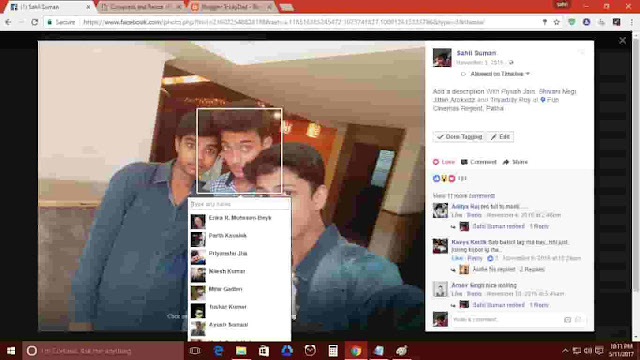
3.After pressing the tag photo button you have to enter the name of your friend or anyone whom you want to tag in that picture.
How To Tag Someone On Facebook Post : -
To tag someone on facebook in a post that is only text you just need to follow this steps in order to tag someone on facebook.So let's check out the steps to tag someone in facebook in picture
1.We need to open any post that you want to tag someone

2.After opening the post in which you want to tag someone now you have to click on tag people in post.

3.After pressing the tag people in post you have to enter the name of your friend or anyone whom you want to tag in that post.
1.We need to open any post that you want to tag someone

2.After opening the post in which you want to tag someone now you have to click on tag people in post.

3.After pressing the tag people in post you have to enter the name of your friend or anyone whom you want to tag in that post.
How To Tag Someone On Facebook In Comments:-
To tag someone on facebook in a coment that is only text you just need to follow this steps in order to tag someone on facebook.So let's check out the steps to tag someone in facebook in comment
1We need to open any post that you want to tag someone
2.After opening the post in which you want to tag someone now you have to type the person name including the capital letter too.Like my facebook name is written as Sahil Suman then you need to type Sahil Suman not sahil suman.Another method to do this by adding @ after that type the name of that person you want to tag this option does not requires to write in that much details here example for better undstandment you want to tag me you have to write @sahilsuman
3.That's it Now you have to finish the thing you want to write then press ok button or enter button.
1We need to open any post that you want to tag someone
2.After opening the post in which you want to tag someone now you have to type the person name including the capital letter too.Like my facebook name is written as Sahil Suman then you need to type Sahil Suman not sahil suman.Another method to do this by adding @ after that type the name of that person you want to tag this option does not requires to write in that much details here example for better undstandment you want to tag me you have to write @sahilsuman
3.That's it Now you have to finish the thing you want to write then press ok button or enter button.
Things Related To Facebook Tag: -
- If you tag the wrong person and want To remove tags of you in a photo, you need to go to activity log then click "Photos" on the left.Now you need to Scroll down and click the small check boxes next to each photo you want to remove wrong person tags or remove tags from anyone. When you're done, click on the "Report/Remove Tags" button at the top.
- If you want To remove text tags of you, You need to go to your activity log and click on "Posts You're Tagged In." Now you need to Scroll through the list and find the post you want to remove the tag from. Click the pencil button in the top right of the post, then select click on "Report/Remove Tag."
- Note that, you can tag pages in text posts, but you can't do this in photos except for certain pages that have been approved by Facebook.
- If somebody has been tagged in an image already, you can go to that photo and you will get around the one-tag-per-photo rule by using a nickname for your next tag.
Conclusion: -I hope you like this article on How To Tag Someone On Facebook.This is an step by step guide through which a noob or a kid can do this too.If you like this article share it on social sites.
Sharing is caring......









No comments: