How To Increase Facebook Post Engagement
How To Increase Facebook Post Engagement-Hello guys welcome to trickydad we are back again we some interesting topic that will help you lot in getting more views and building an authority site.As you know guys all we do advertising in Facebook group or post on our Facebook page, but most of the time some post get more engagement, and some get low engagement right?.Basically, it happens all because of your tags and likes.Basically, you have observed that whenever you like a post, that post showed to your friend too Why is it happens?.
Basically, there is a tracking system in facebook that works like in this way that monitors all your things like which things you like and in which group you are by this way Facebook is able to advertise properly and help them to find which post should be on the top.
So you probably thinking about why I am telling this to you I am telling this to you because there is a point that if somebody like your post its shown to your friends and family that help them to increase the post reach or think an example of a group post whenever you post something in any group it shows at the first if it has lots of likes or comment isn't or just take the example of a Facebook page post like a joke post you will probably notice that who has got the highest like that is being shown in the first now you got my point isn't it?.
So we are here with a method through which you know how we can increase our post likes and get more engagement in that post.
Ranking Factors In Facebook:-
- Likes
- Comments
- Tags
How To Increase Facebook Post Engagement
Now you probably learned about how does Facebook place any post on top and how a page gets more post engagement but here is the main question how we can do it? So today I am going to tell you some amazing ways that help me a lot for making my page grow without any advertisement and how I got more post engagement in Facebook than other post so here are the things in details with all the ideas that I used to get lots of post engagements.
How To Increase Facebook Post Engagement with Like Button Png Picture: -
This method I learned through my practical research.I have been posting some images in my comedy page and in some post I got high engagement and in some post, I got not too high post engagement that makes me think how does facebook my some post getting lots of engagement and some are getting low engagement.After having this question in my mind I just started looking my post I just notice that the post which has more likes have more engagement then I started thinking how can I increase my post engagement I have seen a post in which it is said to react with this reaction to support this and this for supporting this person.After that I have seen all his post and a seen that the post that i was seeing was getting most engagement than other of his post.Then in mind, this trick come in my mind I just made a comedy picture and added the like button in the middle and make the tranparency around 35 % that allow the visitor to read the post correctly and see the like button too.
Now when I have done this experiment, the results really surprised me the image that I posted on my facebook page having the very high engagement than another post.So this idea personally I use when in the jokes post or any post where I post images that help me to get more post engagement.
Also Read :-How to Create Unlimited Facebook Accounts 2017
How To Increase Facebook Post Engagement with Post Bumping: -
This method I personally I learned when I was talking with my friend he was telling me that I was at the top of comment of a Rajnikant V/s CID Jokes page post.He told me that I just commented a wonderful sarcasm thing in that page post that is loved the people and I got around 1000 likes on that post.After hearing this I was literaly amazed to know any method how can I be in the top of page post.But after seeing his page comment, I just understand that he was ranking in the top comment because he has more likes in that post so I was thinking is any way to do that with my common post.So I just started googling about this tricks and I got nothing, but I got one amazing thing like exchange site (Like4Like.org that was the site founded by me on google).After getting the like exchange site, I just used that site to get like on comments, and you will amazed that I just have done 50 likes and after that i get around 100 likes with real people and driven lots of traffic to my site.So Bumping post method is really amazing too you can use this method in group post but for that you need, some account around ten account and you just need to post their and like all your post i can guranety you this is better than posting in thousand groups.So this method you can use in many ways and have a high post engagement in your post,
How To Increase Facebook Post Engagement with writing good description: -
This is not a method to get a high post engagement this is a tip through which you can get high post engagement without following any other tricks.
I have seen lots of people in my groups of trickydad or any other groups.They just post their content without writing a wonderful description and does not get lots of clicks if its is not a clickbait or something new.I have also seen many people too who writes an awesome post description and get high post engagement.So basically before posting any link on any social media site always write about your post in short description.It will help you a lot in getting lots of post engagement and much more.So always take some time to write post description too because its helps a lot.
How To Increase Facebook Post Engagement with Viral GIF: -
Basically, this method I learned from Pradeep Kumar owner of hellboundbloggers.com he had shared this idea in forum basically when I was reading that content I thought this method won't be work and it will waste lots of my time.But after reading the whole content I got some ideas that I can utilize it for getting more Facebook post engagement, and I went to my facebook page for some testing I just followed his same method that he has written in his post plus I tried one more idea I just add like png photo in the GIF in the middle of the GIF and make it transparency around 35 which does not make a bad effect in the video.The result of that GIF was amazing from that GIF I was able to get almost 1000 views you probably thinking I am going joking but it was a joke channel and plus it was a comedy scene that I redirect to a website.
So let me tell you the whole process how you can use this method to increase your post engagement.
For creating this GIF, you have to find some video that is related to your website, or it is similar to it.After you had found a video, you have to select the best part of the GIF that is related you to your site like I have a comedy facebook page I have select best comedy part of the video and I made that GIF with Final Pro Cut.After that I uploaded that to my WordPress website and to get direct link and use then canonical URL and posted to my page also I added a like button in the GIF to attract the user to like it.The result was also amazing but also this Some pro tips that will help you a lot.
- Don't Use More than 10 sec video GIF
- Make the size of GIF around 6 to 7mb maximum
Sharing is Caring............
Note: - Everything that is written in the article is based on my experiment.This can be incorrect you can help us to correct it via commenting below.

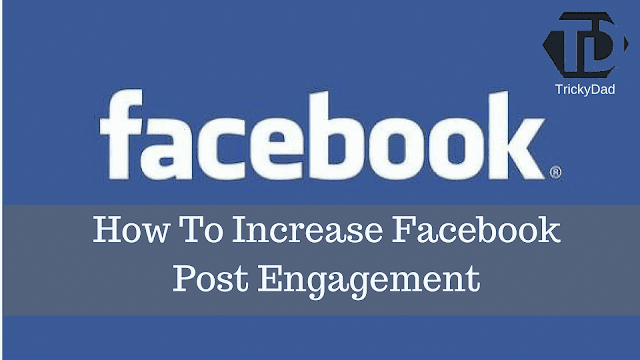






not working in my fb page
ReplyDeletecan you elaborate your problem that you are facing.So i can help you out
Delete